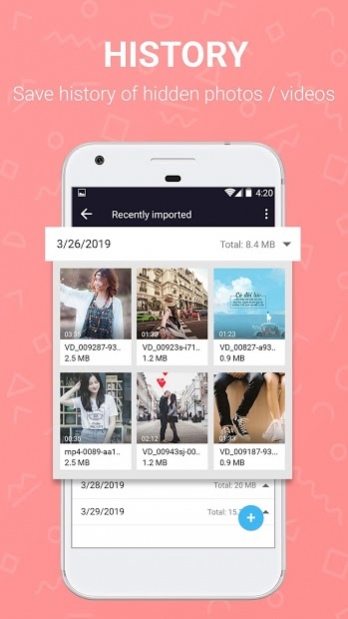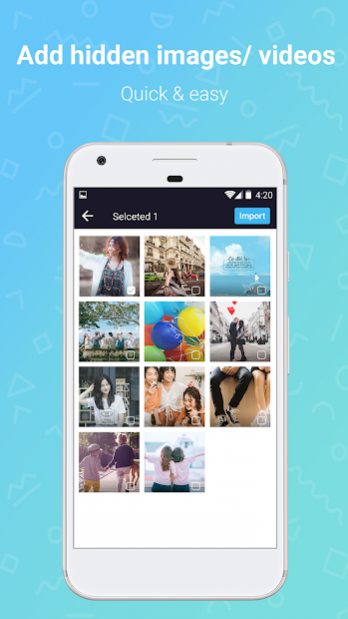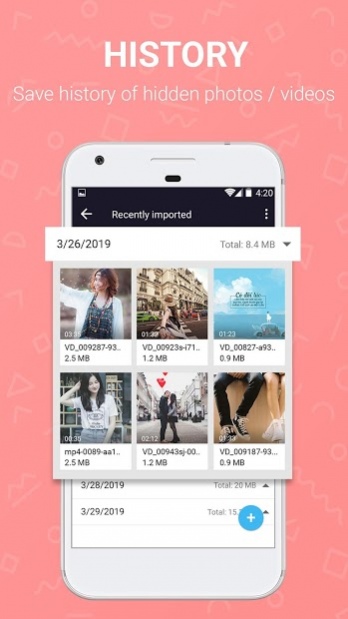Video Hider, Photo Hider - Video & Photo Locker 1.2
Free Version
Publisher Description
Video Locker & Photo Locker - The application allows you to keep videos, photos hidden safe from prying eyes. This is a secret gallery app to hide videos and photos on your Android devices.
Video Hider & Photo Hider is easy to use to keep your private videos and photos in a password-protected folder. One of the best secure vault app to hide photo, video.
Main functions:
+ Lock Videos & Photos: hide private videos or private photos with PIN Lock or passcode lock.
+ Keep your videos safe from curious eyes by password protection before accessing the application or accessing the private gallery that stores private videos / private photos.
+ Password recovery - With the optional Password recovery feature, you won't lose your precious videos or photos even if you forgot your Pass code or Password.
+ Unlimited storage: There is no limit of unlimited private videos and photos, keep safe with a large amount of videos & photos in the short time.
+ Supports all popular video formats to video locker: MP4, FLC, WAV, MKV, M4V etc.
+ Un-hide videos, photos easily: Un-hide videos or photos just as easily as hiding them.
+ Tablet optimized - App's UI has been designed with tablets in mind as well so as to provide the ultimate viewing pleasure on both Android smart phones and Android tablets.
Download the application Hide Video & Photo to lock your private videos and photos securely via PIN code & encryption now and you can share your phone without worrying about any privacy problems.
About Video Hider, Photo Hider - Video & Photo Locker
Video Hider, Photo Hider - Video & Photo Locker is a free app for Android published in the Video Tools list of apps, part of Audio & Multimedia.
The company that develops Video Hider, Photo Hider - Video & Photo Locker is Jamba Group. The latest version released by its developer is 1.2.
To install Video Hider, Photo Hider - Video & Photo Locker on your Android device, just click the green Continue To App button above to start the installation process. The app is listed on our website since 2019-08-19 and was downloaded 5 times. We have already checked if the download link is safe, however for your own protection we recommend that you scan the downloaded app with your antivirus. Your antivirus may detect the Video Hider, Photo Hider - Video & Photo Locker as malware as malware if the download link to com.photo.video.hider.photovideohider212 is broken.
How to install Video Hider, Photo Hider - Video & Photo Locker on your Android device:
- Click on the Continue To App button on our website. This will redirect you to Google Play.
- Once the Video Hider, Photo Hider - Video & Photo Locker is shown in the Google Play listing of your Android device, you can start its download and installation. Tap on the Install button located below the search bar and to the right of the app icon.
- A pop-up window with the permissions required by Video Hider, Photo Hider - Video & Photo Locker will be shown. Click on Accept to continue the process.
- Video Hider, Photo Hider - Video & Photo Locker will be downloaded onto your device, displaying a progress. Once the download completes, the installation will start and you'll get a notification after the installation is finished.